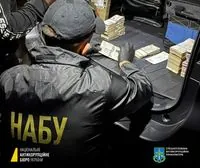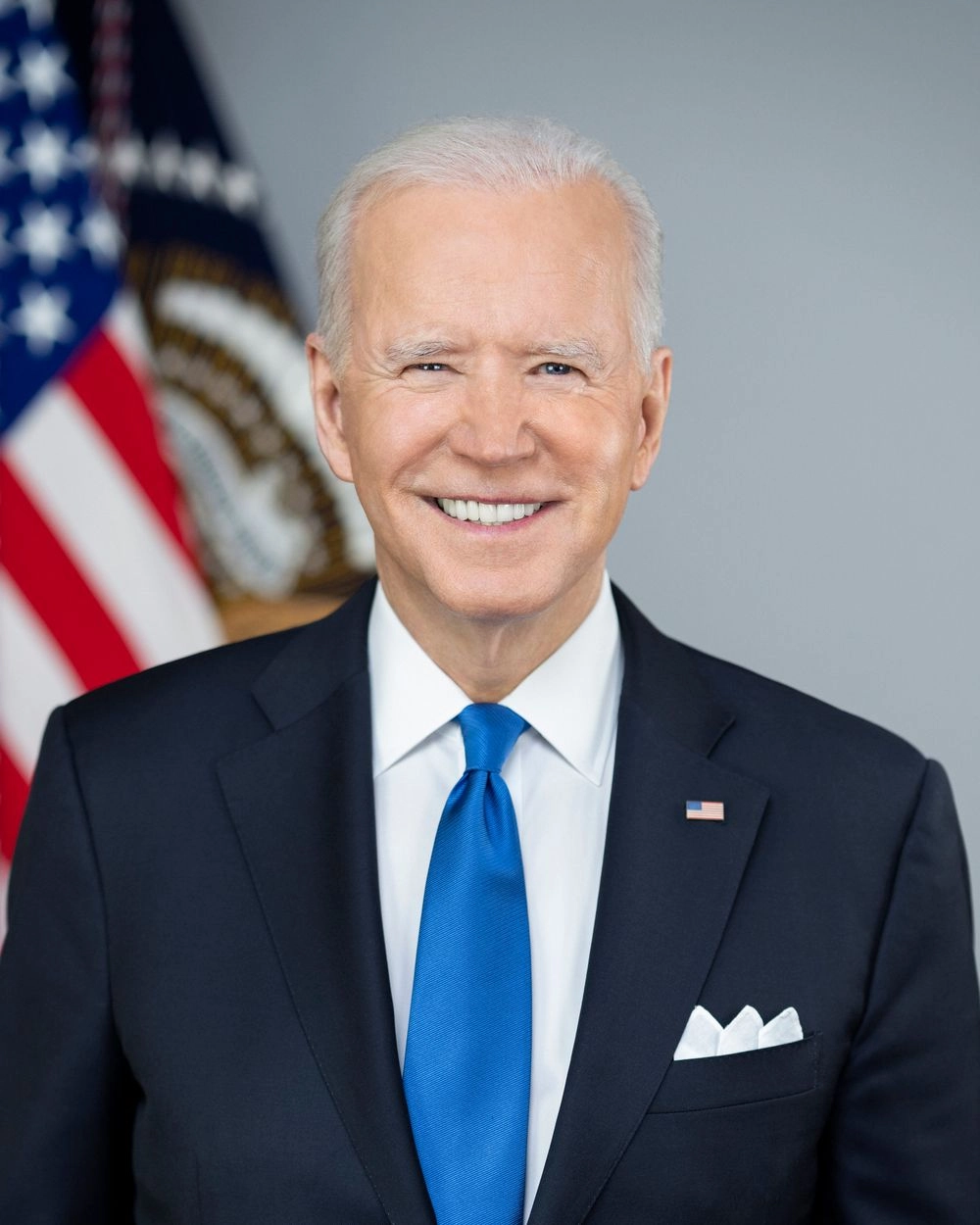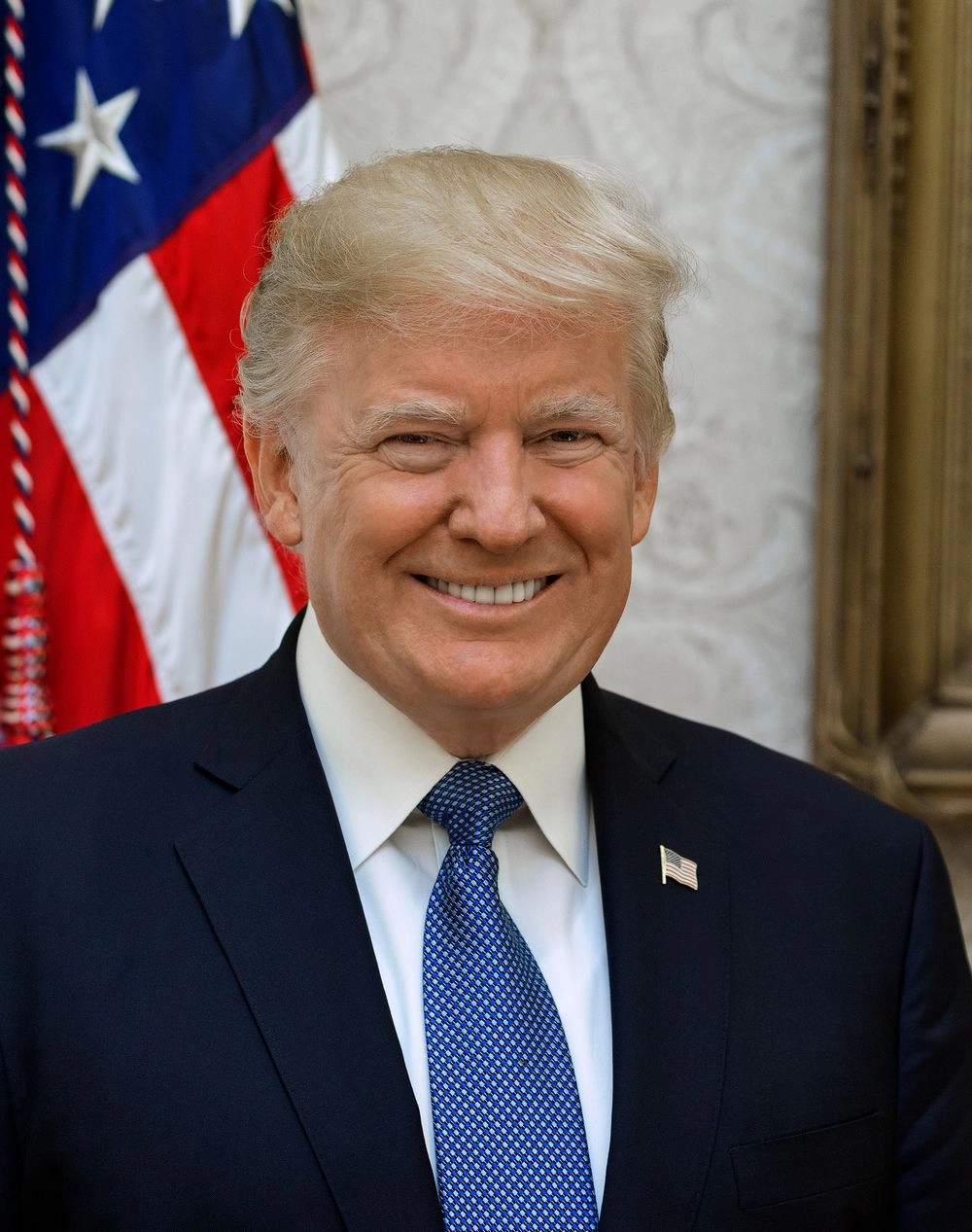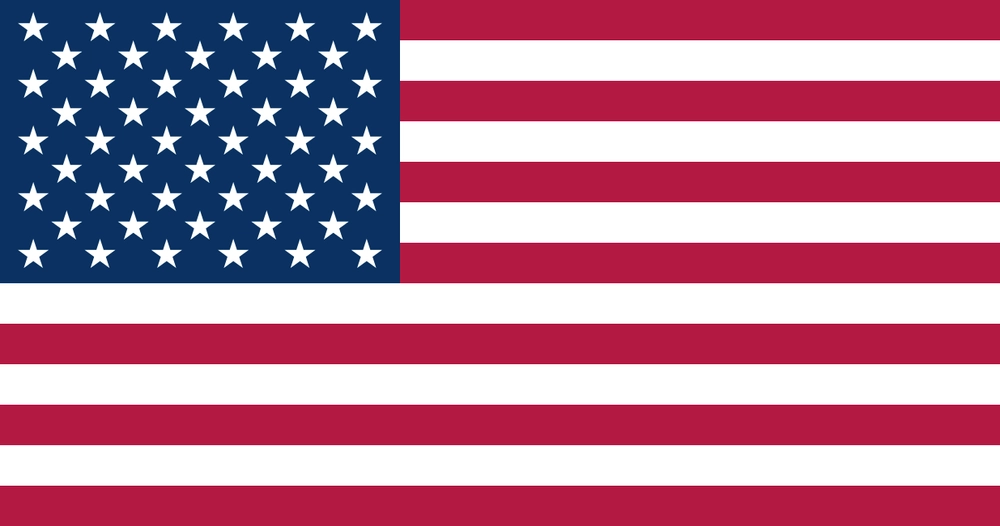Google Drive users reported that their uploaded files disappeared from the cloud storage without warning
Kyiv • UNN
Google Drive users are experiencing problems with missing files, with reports of files completely disappearing from the cloud service, loss of access to files, and problems with folder structure that revert to the state of May 2023.
Several users Google Drive have reported to the Google Support forum to report that their files have completely disappeared from the cloud service. The company acknowledged the issue today in a new Google Community Support thread, explaining that it affects a "limited subset" of Google Drive for desktop applications. This was reported by UNN with reference to the technology website The Register.
Details
Users of Google Drive report the mysterious disappearance of files from the service, claiming that files that have been in the cloud service for six months or months or more.
In particular, one user explained that he logged into Google Drive and saw that everything remained as it was in May 2023. The problem has been going on for several days now, but Google says it is investigating reports from Google Drive users - today the company acknowledged the problem, explaining that it affects a "limited subset" of Google Drive for desktop users. Google notes that this is a synchronization issue for desktop versions of Google Drive from 84.0.0.0 to 84.0.4.0.
SEE ALSO: Exchange and restoration of driver's license is now available to Ukrainians in Italy
According to The
Register, a user who lost all his Google Drive data since May was
guided by the company through the data recovery process, including an attempt to
backing up and restoring the DriveFS folder, but so far without success.
There are currently 192 users in the thread who have clicked the "I have the same question" button, and several panicked commenters with very similar problems.
Meanwhile meanwhile, a Google Drive team member named Saitej posted a warning urging users not to urging users not to click the "disable account" button in Google Drive for desktop. account" button in Google Drive for desktop. He also warned against deleting or moving the folder with the program data in which it is located: Windows:
%USERPROFILE%\AppData\Local\Google\DriveFS
macOS: ~/Library/Application Support/Google/DriveFS
Saitej also recommends that users make a backup copy of the program folder in another location, just in case.